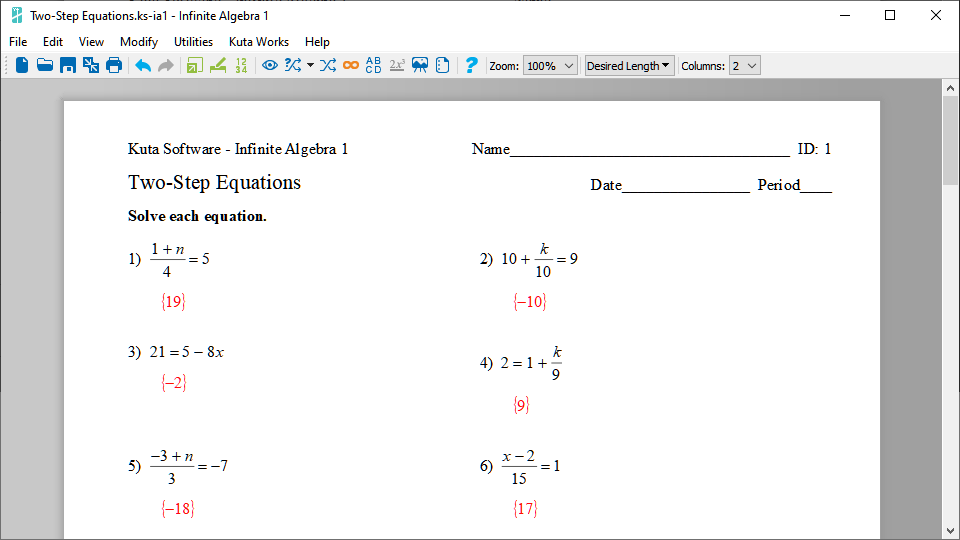Kuta Software Infinite Algebra 2 launches you into the world of advanced math with practical tools designed to support both learning and teaching. This software packs a punch, offering a robust suite of features that make complex algebra not only manageable but also engaging for students and seamless for educators. From generating custom worksheets to automatic grading, it’s tailored for those who want to simplify the process of mastering Algebra 2 concepts.
With a focus on secondary mathematics education, Kuta Software Infinite Algebra 2 covers a broad range of topics including polynomials, complex numbers, quadratic and exponential functions, rational expressions, and graphing. Its intuitive interface and customizable problem sets make it a favorite among teachers looking to align assignments with their curriculum and students aiming to strengthen their math skills with targeted practice and instant feedback.
Overview of Kuta Software Infinite Algebra 2
![]()
Kuta Software Infinite Algebra 2 is a powerful tool designed to facilitate the learning, teaching, and practice of advanced algebraic concepts typically encountered in secondary mathematics education. By streamlining the process of creating worksheets and providing instant feedback for both students and educators, the software bridges the gap between traditional classroom instruction and the demands of contemporary, technology-enhanced education.
The primary purpose of Infinite Algebra 2 is to help teachers efficiently generate a wide variety of problem sets that cover the full scope of Algebra 2, from basic operations to more advanced subjects like complex numbers and trigonometric functions. This allows teachers to save valuable preparation time while ensuring that students receive ample practice with diverse question formats.
Key Users and Beneficiaries
Infinite Algebra 2 is ideal for secondary math teachers, tutors, and homeschooling parents who need customizable, high-quality algebra resources. Students also benefit deeply from the software as it offers tailored problem sets for extra practice, homework, or remediation, accommodating different learning paces and styles. Schools and districts aiming to standardize their mathematics curriculum often utilize this software for its consistency and adaptability.
Main Algebraic Concepts Covered
This software encompasses a broad range of concepts essential to Algebra 2, ensuring alignment with most state and national curriculum standards. The topics include but are not limited to:
- Linear equations and inequalities
- Polynomials and factoring
- Quadratic functions and equations
- Rational expressions and equations
- Complex numbers
- Radical expressions
- Exponential and logarithmic functions
- Sequences and series
- Trigonometric functions
- Probability and statistics basics
Integration into Secondary Mathematics Education
Infinite Algebra 2 fits seamlessly into the secondary mathematics curriculum by allowing educators to reinforce classroom lessons with relevant practice materials. With customizable worksheets and instant answer keys, teachers can quickly address students’ understanding gaps and provide differentiated support, whether in a traditional, blended, or remote learning environment.
Core Features and Capabilities
Kuta Software Infinite Algebra 2 stands out with a robust array of features that streamline the creation, customization, and grading of math worksheets. Its user-friendly interface and dynamic generation options support both novice and veteran educators.
Feature Overview Table
The table below summarizes the main features, providing insight into their descriptions, benefits, and common classroom use cases.
| Feature | Description | Benefit | Example Use |
|---|---|---|---|
| Customizable Worksheet Generator | Quickly create new worksheets targeting specific topics, question types, and difficulty levels. | Reduces prep time and ensures curriculum alignment. | Create a set of factoring problems at three levels for differentiated instruction. |
| Automatic Answer Key Creation | Instantly generates step-by-step solution keys parallel to each worksheet. | Eliminates manual grading and allows for rapid student feedback. | Produce a worksheet and key for homework, assisting both students and substitute teachers. |
| Difficulty Adjustment | Allows fine-tuning of problem complexity to suit various ability levels. | Accommodates diverse student needs within a single class. | Make introductory, intermediate, and advanced quadratic equation sets for different groups. |
| Diverse Problem Types | Supports multiple question formats, such as multiple choice, fill-in-the-blank, and open-ended problems. | Enhances assessment flexibility and engages students with varied learning preferences. | Mix formats on a test to challenge critical thinking and procedural fluency. |
Worksheet Generator Customization
The worksheet generator allows educators to specify exactly what type of content is required. Options include selecting particular standards, focusing on certain skills, and choosing between different question styles. Teachers can preview worksheets before printing or distributing digitally, ensuring the content matches lesson plans and student proficiency.
Automatic Answer Key Creation
Once a worksheet is generated, an answer key is automatically produced, matching the order and format of the student version. This key can include step-by-step solutions or just final answers, allowing teachers flexibility in what they share with students. This feature saves time and enhances transparency in grading.
Difficulty Level Adjustment
Difficulty levels are easily adjusted by toggling settings within each topic module. For example, a teacher can select only single-step equations for beginners or multi-step, application-based quadratic problems for advanced students. This adaptability is especially useful for classes with mixed academic levels or for creating tiered assignments.
Types of Algebra 2 Topics Included
Infinite Algebra 2 provides comprehensive coverage of the essential topics found in a standard Algebra 2 curriculum. Its topic library is organized for ease of access, allowing teachers to target specific skills or mix content for cumulative reviews.
Major Algebra 2 Topics List
Teachers and students have access to a robust set of topics, ensuring readiness for standardized tests and further mathematical study. The following list highlights the core areas addressed by the software:
- Equations and Inequalities (linear, absolute value, quadratic, rational, radical)
- Functions (linear, quadratic, polynomial, exponential, logarithmic, rational)
- Systems of Equations and Inequalities
- Polynomials (operations, division, factoring, zeros)
- Complex Numbers (operations, powers, roots)
- Rational Expressions and Equations
- Radicals and Rational Exponents
- Quadratic and Exponential Functions
- Sequences and Series
- Probability and Statistics Basics
- Trigonometric Functions and Identities
Complex Numbers, Polynomials, and Rational Expressions
Infinite Algebra 2 dedicates significant resources to complex numbers, allowing students to practice arithmetic operations, simplify expressions, and solve equations involving imaginary units. Polynomials are addressed through a spectrum of problems, from basic operations and factoring to advanced applications like the Remainder and Factor Theorems. Rational expressions receive thorough coverage, including simplification, restrictions, and solving rational equations.
Approach to Quadratic and Exponential Functions
Quadratic and exponential functions are key Algebra 2 topics, and Infinite Algebra 2 presents problems in both standard and vertex forms, enabling students to master graphing, transformations, and real-world applications. Exponential functions include growth, decay, and compound interest scenarios, ensuring students are prepared for practical and theoretical questions.
Support for Graphing and Visualization
The software incorporates graphing and visualization tools, offering printable graphs and stepwise plotting instructions. By enabling students to connect algebraic equations with their visual representations, Infinite Algebra 2 supports deeper conceptual understanding and analytical skills. Teachers can assign graphing tasks that integrate with digital or paper-based activities for hands-on practice.
User Experience and Classroom Application
Infinite Algebra 2 is designed to enhance the workflow of teachers and the learning experiences of students. The streamlined interface and flexible output options make it a practical solution for a wide range of instructional settings.
Teacher Workflow for Assignment Creation
Teachers typically begin by selecting the topics and objectives for a given lesson or assessment. After choosing the desired difficulty and question types, they generate a worksheet and preview it for content accuracy and appropriateness. Once satisfied, they finalize the worksheet and print or export it for distribution.
Distribution and Collection of Digital Worksheets, Kuta software infinite algebra 2
In today’s digital classrooms, worksheets can be exported as PDFs or other compatible formats for sharing via email, learning management systems, or classroom websites. Students complete assignments electronically or print them for handwritten work, and teachers collect submissions through online platforms or in person.
Student Engagement and Practice Methods
Students engage with Infinite Algebra 2 worksheets by practicing targeted problems, reviewing answer keys for self-checking, and completing timed drills. The software’s adaptability means students can receive remediation or enrichment as needed, supporting individualized learning paths.
Sample Classroom Procedure
The following step-by-step Artikels illustrate how Infinite Algebra 2 can be integrated into daily teaching routines:
1. Teacher selects a lesson topic and creates a worksheet with varied problem types.
2. Worksheet is reviewed and distributed digitally or in print.
3. Students complete the worksheet during class or as homework.
4. Teacher collects submissions and uses the automatic answer key for quick grading.
5. Graded work and answer keys are returned to students, who review solutions and identify areas for improvement.
6. Teacher uses performance data to inform subsequent lesson planning or targeted interventions.
Comparison with Similar Algebra Tools
Kuta Software Infinite Algebra 2 is frequently compared with other algebra worksheet generators and digital math platforms. Each solution presents distinct features, pricing structures, and target audiences that influence their adoption in educational environments.
Comparison Table with Comparable Software
The following table Artikels key differences between Infinite Algebra 2 and other popular algebra tools.
| Software Name | Unique Feature | Pricing | Target Audience |
|---|---|---|---|
| Kuta Software Infinite Algebra 2 | Extensive worksheet customization and printable answer keys | Paid (one-time or annual license) | Secondary math teachers, schools, tutors |
| Math-Aids.com | Free worksheet generator with limited customization | Free (ad-supported) | Teachers, parents, individual learners |
| Microsoft Math Solver | Step-by-step solution explanations for individual problems | Free | Students, independent learners |
| DeltaMath | Auto-graded online assignments with performance analytics | Free basic, paid premium | Teachers, schools, students |
Unique Advantages of Kuta Software
Infinite Algebra 2 is distinguished by its depth of worksheet customization, the breadth of topics covered, and the ease of generating both printable and digital materials. Unlike many free tools, it supports full alignment with curriculum standards and provides robust answer key options for efficient grading.
Notable Limitations Compared to Competitors
Some limitations include its focus on printed and PDF worksheets rather than fully interactive, auto-graded online practice. While digital distribution is supported, the core workflow remains worksheet-based. Compared to platforms like DeltaMath, Infinite Algebra 2 does not offer analytics dashboards or real-time student tracking, focusing instead on content creation efficiency and flexibility.
Customization and Flexibility in Worksheet Creation
Infinite Algebra 2 excels in its ability to tailor worksheets to specific classroom needs. Educators can design assignments that closely align with their instructional goals and the diverse proficiency levels within their classes.
Methods for Personalizing Problem Sets
The software offers various ways to personalize problem sets, including selecting specific standards, focusing on certain skills, and filtering problems by difficulty. Teachers can also limit worksheets to single topics or blend multiple areas for cumulative assessment.
Randomization and Mixing Problem Types
Randomization ensures each student receives a unique set of problems, reducing opportunities for copying and promoting authentic learning. Teachers can mix question types, such as open response, matching, and multiple choice, within a single worksheet to simulate standardized test conditions or encourage critical thinking.
Examples of Tailored Worksheets
To illustrate the range of customization options, consider the following tailored worksheet scenarios:
- A worksheet focused solely on factoring trinomials with three tiers of difficulty for differentiated small groups.
- An assessment mixing quadratic, exponential, and logarithmic equations to prepare for a final exam.
- A spiral review worksheet incorporating past topics such as systems of equations, polynomials, and complex numbers.
- A remediation packet targeting rational expressions for students needing extra help before a unit test.
Accessibility and System Requirements
Infinite Algebra 2 is designed to be accessible across a variety of computing environments. While it is primarily a Windows application, its system requirements are modest, making it accessible to most school and home setups.
Compatibility with Operating Systems
The software is compatible with Windows operating systems, including Windows 7, 8, 10, and 11. Some schools utilize virtualization or compatibility layers (such as Wine) to run it on macOS or Linux, though official support may be limited for non-Windows platforms.
Minimum Hardware Requirements
To ensure smooth installation and operation, users should meet the following minimum requirements:
- Processor: 1 GHz or faster
- RAM: 512 MB or higher
- Storage: 150 MB available disk space
- Display: 1024 x 768 resolution or higher
Support for Accessibility Features
Infinite Algebra 2 includes several accessibility options to accommodate diverse learners. These features are intended to ensure that all students and educators, regardless of ability, can effectively utilize the software:
- High-contrast display options for students with visual impairments
- Screen reader compatibility for navigation and worksheet review
- Keyboard navigation for users with limited mouse access
- Printable large-text worksheet formats
Illustrative Scenarios and Use Cases
Infinite Algebra 2 adapts to a variety of classroom and instructional scenarios. Its flexibility allows both teachers and students to benefit from structured, personalized mathematics practice.
Daily Lesson Integration Scenarios
Imagine a teacher preparing for a lesson on rational expressions: after a quick review of prerequisite skills, the teacher uses Infinite Algebra 2 to generate a warm-up worksheet containing five simplifying problems at varied difficulty levels. Students work independently or in pairs, comparing answers with the auto-generated key and discussing any discrepancies. The teacher then transitions seamlessly into guided instruction, building on insights gathered from the warm-up activity.
Homework, Quizzes, and Extra Practice Use Cases
Infinite Algebra 2 enables teachers to quickly create homework assignments that closely mirror classwork, reinforcing new concepts introduced during class. For quizzes, the randomization feature ensures that each student receives a unique set of questions, minimizing academic dishonesty. Teachers can also design extra practice packets for students who need additional support, giving them targeted opportunities to build confidence and competence.
Collaborative Learning Strategies
Teachers can facilitate group problem-solving sessions using worksheets tailored to specific skill sets. For example, a class might be divided into small teams, each receiving a different worksheet focusing on a particular aspect of quadratic equations. Groups then present their solutions and strategies to the class, encouraging discussion and peer learning. This approach fosters a collaborative environment where students actively engage with the material and each other.
Descriptive Classroom Illustrations
Consider a classroom where students rotate through math stations, each featuring a different set of Infinite Algebra 2 worksheets: one station focuses on graphing polynomials, another on solving radical equations, and a third on application-based word problems. Students spend 15 minutes at each station, working individually or with partners before regrouping for a whole-class debrief. This rich, interactive lesson format leverages the versatility of Infinite Algebra 2 to create a stimulating and differentiated learning experience.
Closing Notes
Kuta Software Infinite Algebra 2 proves to be an invaluable asset for anyone navigating the intricacies of Algebra 2. Whether you’re a teacher streamlining your lesson plans or a student seeking extra practice, its comprehensive features, flexibility, and supportive community resources make learning math a more accessible and rewarding experience. Dive in and see how it can transform the way you approach and master algebraic concepts in the classroom and beyond.
Clarifying Questions: Kuta Software Infinite Algebra 2
Is Kuta Software Infinite Algebra 2 available for Mac and Windows?
Yes, Kuta Software Infinite Algebra 2 is compatible with both Mac and Windows operating systems, ensuring broad accessibility for users.
Can you print worksheets created in Kuta Software Infinite Algebra 2?
Absolutely. Worksheets can be printed directly from the software, allowing for easy distribution of hard copies in the classroom.
Does the software save student progress and completed assignments?
No, Kuta Software Infinite Algebra 2 is primarily a worksheet generator; it does not track student progress or store completed assignments by default.
Are updates included with the purchase of the software?
Updates are available according to the terms of your license. Annual renewals often include access to the latest features and improvements.
Can the difficulty of problems be adjusted for different student levels?
Yes, the software allows teachers to choose different difficulty levels for problems, making it easy to tailor worksheets to various learning needs.